If you are using macOS and our tools have trouble accessing the Screen Recording functionality then this could be because if is not enabled in your system settings.
Click the Apple logo in the top left corner of your screen and select `System Settings`
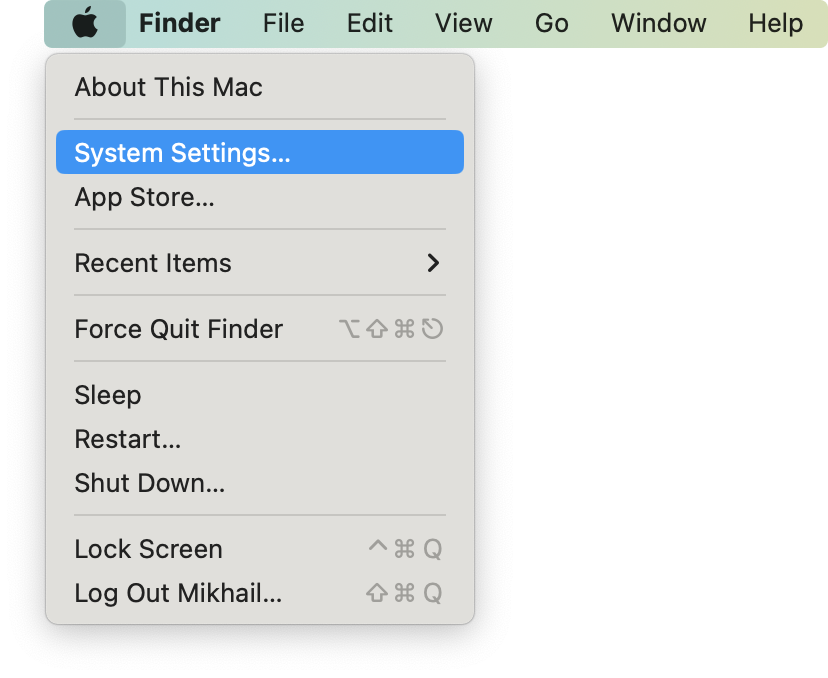
In your System Settings window select `Security & Privacy` and then`Screen Recording`.
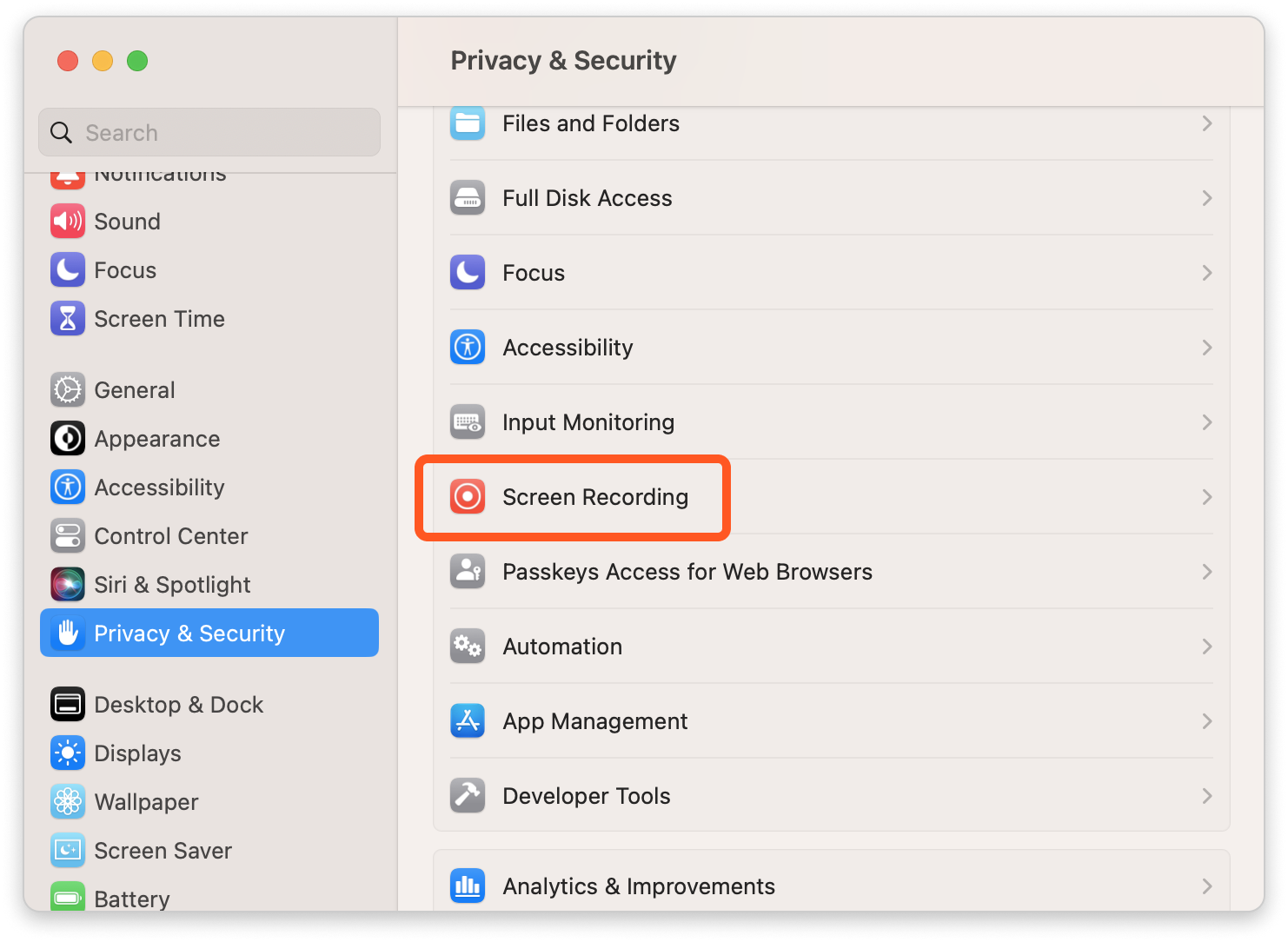
Make sure the screen recording is turned on for your browser.

See the macOS User Guide for more information.