How to Crop TikTok video

Some Internet users don’t know how to crop video on TikTok. This article contains instructions for those who often work with TikTok videos and share them with friends on social media. We will tell you how TikTok files can be cropped. A cropping tutorial is necessary when one needs to change the video duration or to select only the most important part from the whole video. This article will be useful for those who are eager to use TikTok videos for entertainment and advertisement.
Cropping video is quite easy; the process doesn’t take much time. If the size of a video is too big, the file can be compressed, and this is the key benefit of our service.
Can you crop TikTok videos
You cannot crop TikTok video files in the TikTok mobile app. However, there is an opportunity to work with such files via our cropper service or some other app. If you want to crop videos online, please follow the link https://online-video-cutter.com/crop-video and then follow the instructions.
The cropped file can be used in advertising or marketing campaigns. TikTok is a very popular social network, and videos can be useful for promoting goods and services, especially products for young people, who are the main target audience.
Cropping features help you select the most important TikTok video fragments that will attract customers’ attention to your product. Don’t miss such an opportunity.
How to crop videos on TikTok
Cropping videos in TikTok takes just a few seconds. You only need to save a video from the TikTok app and then open our website. The interface is beginner-friendly, and the instructions are clear and easy to understand. The services that enable you to crop video are free. You can work with video files of any size.
In all, there are just a few steps to follow. Just look at the screenshots below and learn about cropping video files from TikTok. Our tool’ panel contains several options connected with cropping and sharing the file. Moreover, audio tools are available, so you can work with the video sound; for example, you can mute it. It is not difficult to crop a video with our service.
Step 1
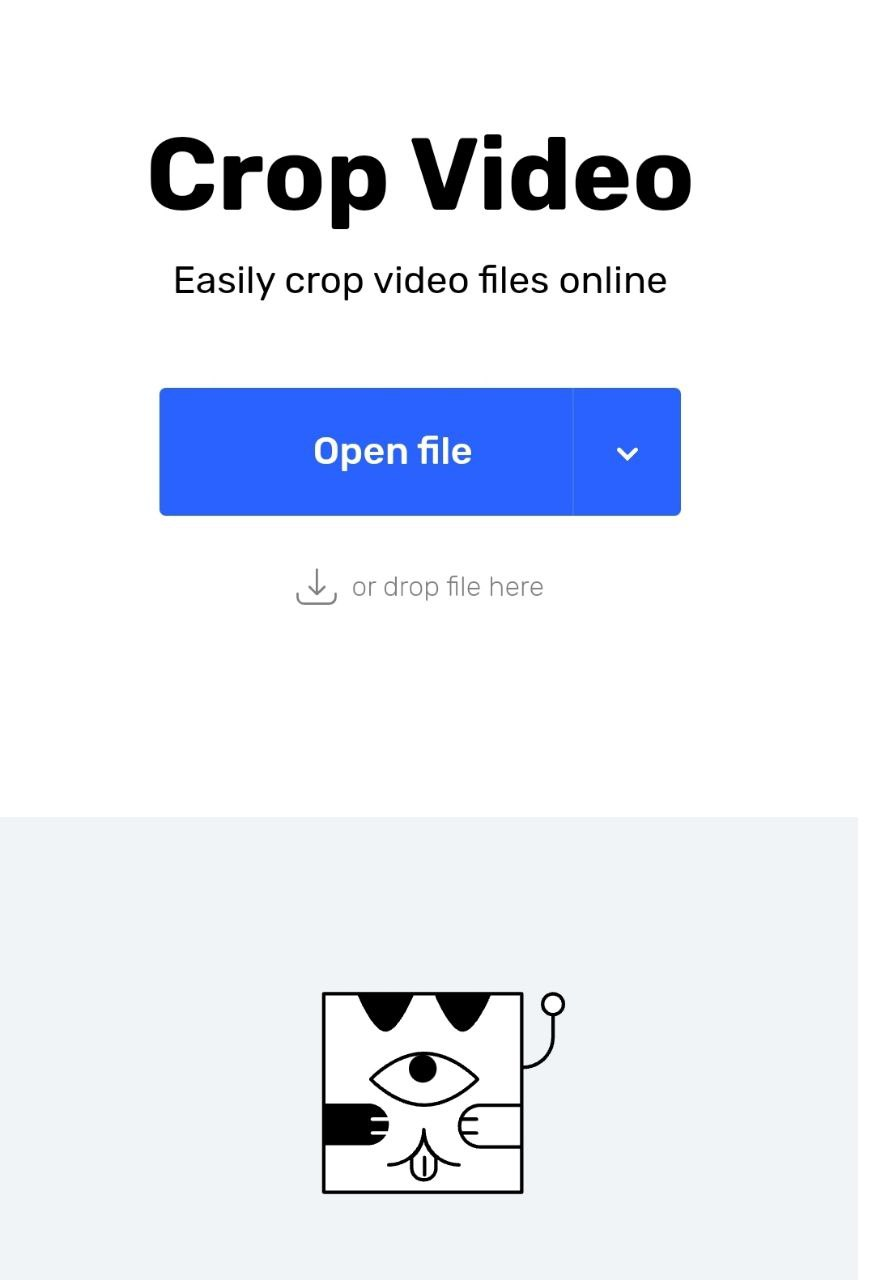
First, open the link. Then you will see our website in full screen. In the upper part, there is a tool panel. In the bottom, there are instructions on cropping the video. In the center, there is an option to Download. It is a blue button in the center with white letters. It can be used for downloading the video file from your desktop. The files can also be dropped to the cropping area via DropBox or Google Drive; in this case, just copy the link and paste it to the download area. Moreover, you may remove ads by clicking one of the center buttons while trying to crop a TikTok video.
Step 2
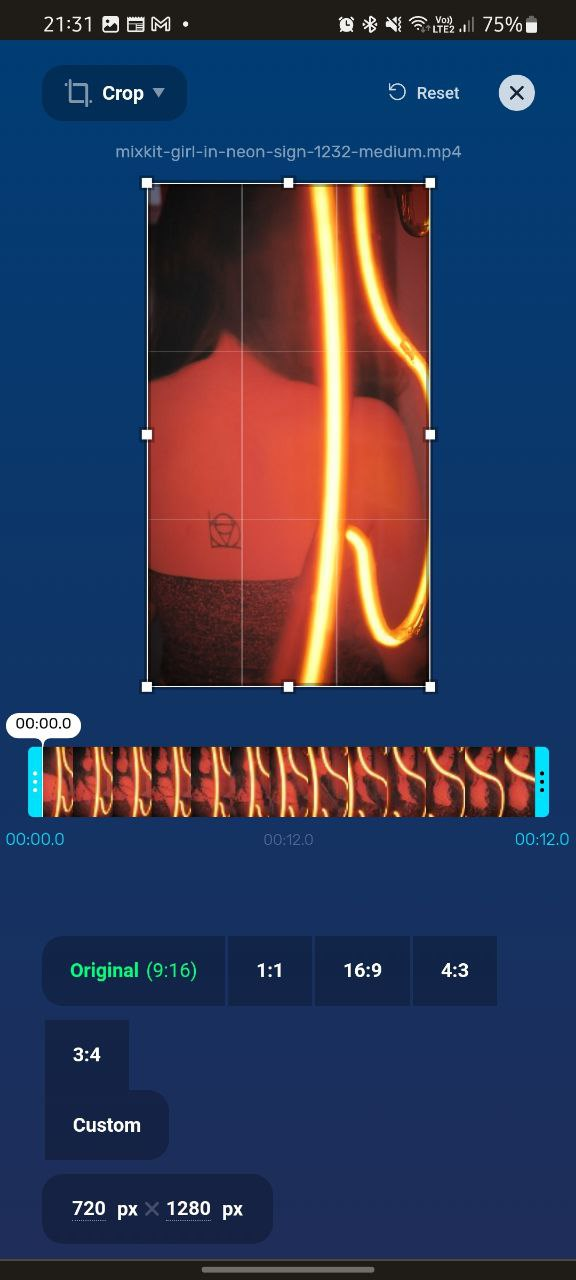
When the file is downloaded, a window with the video appears in the center on a blue background. In the upper part, there are some important tools for video processing, such as looping the video, changing the speed or volume and adding text, if necessary. Please choose the option Cropping videos, which is located on the left. The cropping icon is a small square.
Look at your file and think about possible ways to crop it. Remember that the name of your file is located above the cropping area; it is written in small white letters. Resolution parameters are indicated at the bottom of the tool. They are also needed to crop the video.
Step 3
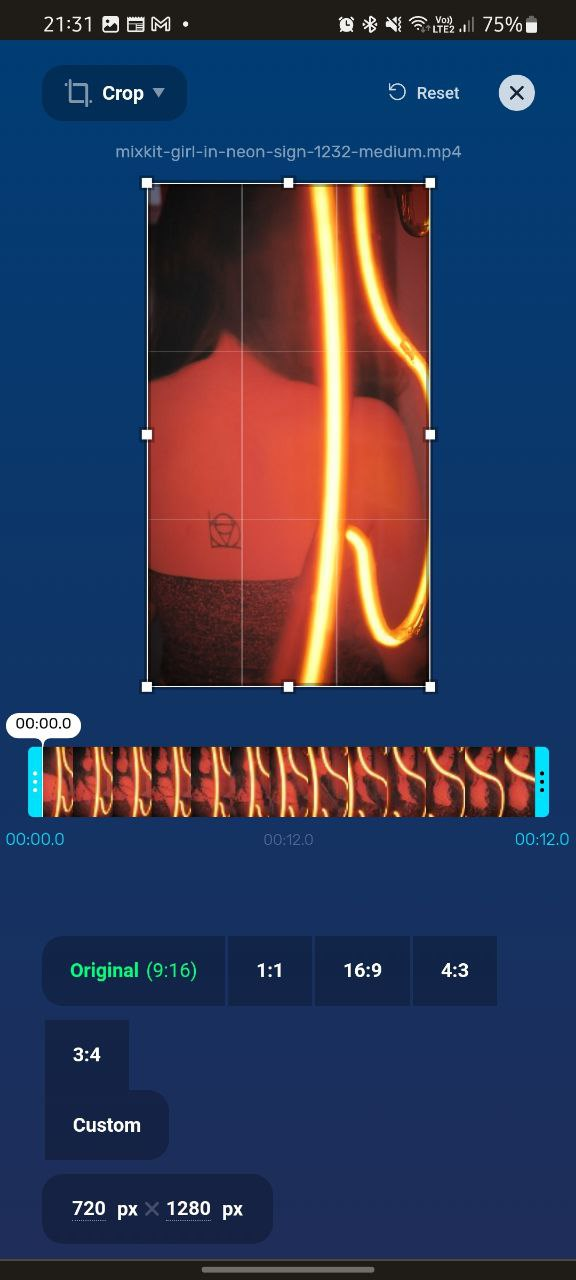
Move the cropping frame of the video on TikTok. It is a thin white frame on the screen. There is a grid inside the cropping area to make cropping more convenient. At the bottom, the duration of the video file is shown. Move the video cropping area in order to select the most important fragment. For example, on our screen it is the girl’s face. If you are satisfied with the result, click the Save button; it is a blank button on the right, at the bottom. You will receive another cropped TikTok video. At the bottom, you can also change the video resolution and compress the size of big files.
Step 4
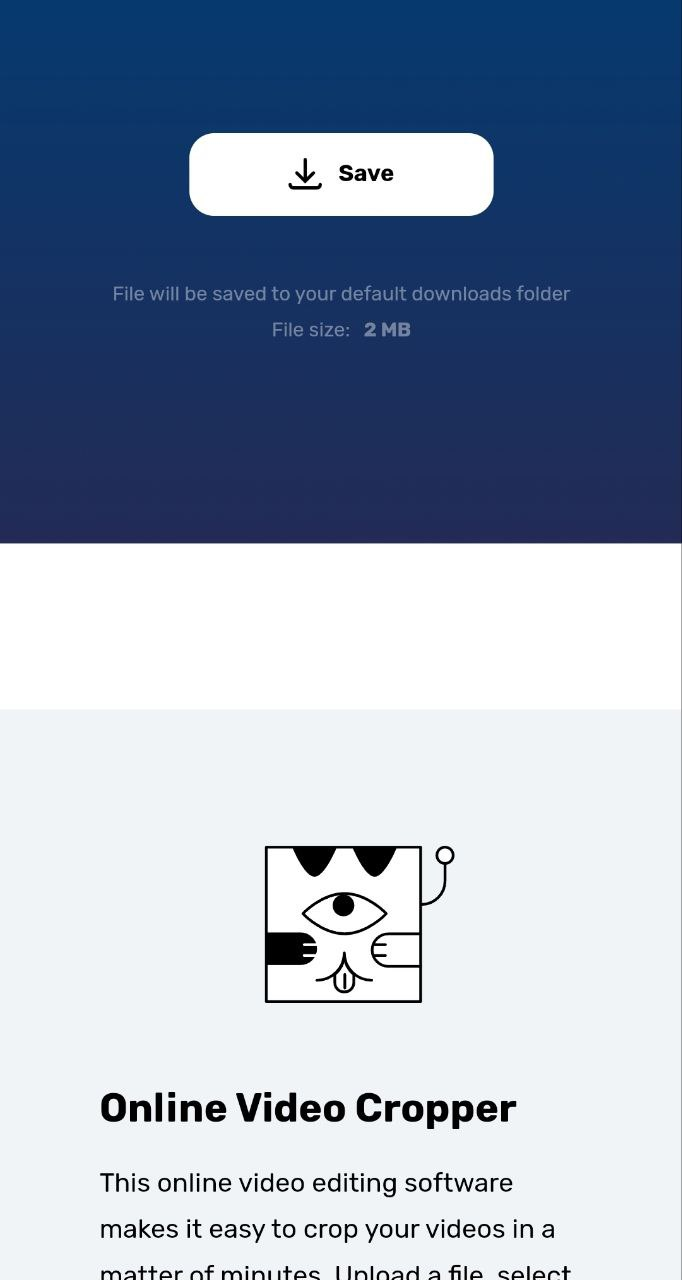
When you click Save in the cropper program, you will see the word “Encoding” on the screen. That means that the file is saving, and you will see the percentage of progress. However, it doesn’t last long. Almost immediately you will see the downloading symbol in the center of the screen. Then the changed file will be automatically transferred to the Downloads section of your computer. When you open it again, it will be cropped. If you want to repeat cropping, just visit our website again and follow the above-mentioned instructions. The file after video edit is ready for sharing on social media. It is a unique product.
Final words
Cropping TikTok video files is a useful tool. With the help of our free services, you will be able to create unique content and distribute it among your target audience. Remember that you are not required to have any professional skills; even beginners are able to use our set of tools.